10 Top Performed Well Fonts for Resume to Land an Interview

It is not an easy choice to pick a good font for a resume. It has to meet several criteria. It needs to be easy to read, modified in styling if necessary, and it should not blend with the page. At the same time, it should not be extravagant, curly, or too big.
In this article, you will learn how to choose the best font for a resume, how to modify it, and how to pay attention to the important elements. The font of a resume creates the first impression, and it should be positive.
Want your resume to sound professional? The best way is to hire a resume writer do the job for you, or take a look and use all tips from the ultimate guide on how to write a resume some other time. We are here to help you.
Pick the Best Font for Your Resume

Each of the titles can be considered the best font for resume 2022:
- Calibri;
- Cambria;
- Helvetica;
- Georgia;
- Verdana;
- Garamond;
- Muna;
- Times New Roman;
- Arial;
- Avenir Next.
They all are well-received by both recruiters and resume-scanning software.
Level up your professional brand! With the help of linkedin resume writing service you'll show up in more recruiters' job searches.
How to Choose the Right One Font for Resume
The font for a resume may seem a small part of its overall look. However, even the smallest piece of your resume may be crucial for landing an interview. You want to strive for the best font for a resume as for the most readable and approachable for a hiring manager.
You may pick a font that emphasizes your personality and choose different sizes and styles for different sections. Variable design choices may fit the creative positions. Your resume’s figuration may be proof of your competence in that case.
Nevertheless, most of the positions presuppose a standardized resume format. In this case, the best font size for a resume, as well as the font itself, would be minimalistic and readable.
Most HR managers utilize an applicant tracking system (ATS). This piece of resume scanning software records and sorts job applications. It may not recognize some of the fonts or show them as blank symbols. To avoid such negative nuances, it is better to use simpler fonts.
In the following sections, you will learn how to formalize your resume, choose the best font, and present it in a readable manner.
Use Easy to Read Font for Resume
The best font to use for a resume is the one that is easy to read. Too intricate or too complex fonts may distract from the most important thing - the resume itself. Besides, a simpler font emphasizes professionalism and a serious approach to the position. Serif and Sans Serif are the fonts that meet the requirements of a simple, professional font.
There are different variants of the Serif font that you may choose for the accurate formatting of your resume. You may also look for other acceptable and simple fonts such as Garamond, Cambria, Didot, and Times New Roman.
Avoid Light and Thin Fonts
One of the answers to the question “what is the best font for a resume” would be “the one that does not disappear on the page.” For example, Advent, Heebo, and Josefin are too light for a resume font. It will be hard to read them on a white page.
Besides, thin and light fonts may look poor in a PDF document, taking extra effort to read them. Choose fonts that are easy to read on the white background.
Use the Right Resume Font Size
The font is the key factor in your resume framing. The best font and size for a resume is easy to read and fits the volume of two pages. The most optimal font size for a resume is between 10 and 12 points. The lesser font will look poorly on the resume, and the bigger one would exceed the format of two pages.
Answering the question “what is the best font for a resume,” it would be wise not to run wild about different fonts and their sizes but to revise your resume and make it more compact. One of the common issues about resume writing is too many words that describe simpler things. Your resume should provide straightforward, laconic information about your competency, experience, and skills.
Here are some tips that you may use to make your resume closer to the point.
- Try to remove filler words such as “very,” “much,” “like,” etc.
- Enlist the key 2-3 impacts you made on a certain role instead of each function from every job you made.
- If you have similar points, try to combine them into one.
- Include the most recent experience of work, the last 10 years.
- Utilize lists of bullet points instead of paragraphs.
For example, here is a resume sentence that may be shortened:
Performed inventory audits every month. During this monitoring, I found issues related to over-ordering. To solve the problem, I executed an organizational solution across all teams. It resulted in a 10% increase in revenue over the next quarter.
Make your idea straightforward, get rid of filler words, and give only the key information:
Performed regular inventory audits, identifying and solving an over-ordering problem to achieve 10% revenue increase.
Adjust the font respectively to your resume layout. It may take a few attempts to adjust everything, but the final result will allow presenting a polished resume to an HR manager.
Do Not Forget About Styling
When you write your resume, the question is not only “what font is best for resume” but also how to distinguish it. To make your resume stand out, you may add a few styling features.
You will not change the font or present something extraordinary, as you need to save the competent and professional look of your resume. However, you may make certain section headings bold, add italics for the important information, and underline the most vital accomplishments of your resume.
You don’t need to trouble yourself with a question about what is the best font to use for a resume naming style. You can keep the font that you chose for the rest of your resume and adjust it a bit to make it easier to navigate in your resume.
For Example:
Contact Information
####John Doe
Phone number: 555-555-5555
e-mail: johndoe@email.com
Summary
Here, you present the summary of your resume. This text is written in 11 point size and simple font. The name “summary” is bold and has 12 point font size to make it stand out.
Experience
Company 1
Aug ’14 – Jan ’18
- Here, you enlist the duties you performed for a company.
- It is important to make these sections distinct.
- Therefore, the next place of work will be underlined too.
Company 2
Mar ’14 – Aug ’15
- Duty 1
- Duty 2
- Duty 3
It may take a while to adjust everything to look neat and styled. Do not forget about the limit of two pages for a resume. You should not exceed it with the word count or styling.
A clear distinction between the important parts of the resume, adequate emphasizing of the key points, and following the limit of the resume volume makes it more likely that you will land an interview.
You may double-check your resume in different document formats to see that all variants of a resume submission look clear and organized.
Need professional resume help? Resume writing services near me is a solution! They are in
Houston, Chicago, Nyc, Dallas, Seattle, San Diego, Phoenix, Austin, San francisco, Los Angeles, Washington DC, Charlotte, San Antonio, Columbus, Kansas, Minneapolis, Indianapolis, Philadelphia, Jacksonville, Detroit.
Look at the Most Popular Resume Fonts
Here, we present you with a list of the best fonts for your resume. All of them fit the criteria of a professional font: they are easy to read and modify. You may try different fonts to see which of them is the best font for a professional resume.
The list does not imply that the first font is better than the last one. According to the top executive resume writing service all the positions are equal and will be a great font choice anyway.
Calibri
Calibri is the most popular font for email programs. It is familiar to the eye and looks gentle on a white background. It easily answers the question of what is the best font for a professional resume due to its utility and prevalence.
On the downside, Calibri is not so versatile in terms of size scaling. The smaller font size may seem too marginal and look poorly in a bigger resume.
Cambria
Cambria is another widespread font for resumes. It meets the request of is the best font style for a resume that the ATS will recognize. Cambria is a reliable, strict, and professional choice for your resume. However, it may look too bland when it comes to styling your document.
The difference between changed Cambria font size or bold font is not as noticeable as it should be. Therefore, it may take extra effort to highlight the important parts of your resume.
Helvetica
Helvetica is a sans-serif font acknowledged by professionals. Many big companies use this font for their advertisements, and Helvetica will be the best professional font for resumes.
Helvetica is a great font based on many criteria, but it has one major con: if you are not a Mac user, then you won’t get this font for free. You may use Arial as an alternative. This font is readable and easy to operate when it comes to cross-platform usage. Otherwise, you may buy Helvetica for Windows.
Georgia
Georgia is a font that is widely used in the online sphere. Web articles and PDF documents rely on Georgia due to its convenience in converting. If you wonder what is best font for resume in PDF format, then Georgia is your choice.
However, the popularity of the font on the Internet makes it bland. It is hard to stand out among other resumes that use Georgia. Times New Roman may serve as a suitable alternative that will not mess with your formatting if you decide to change fonts.
Verdana
Verdana is the best font for IT resume. It is adapted for the small-scale size of the font. If you want to squeeze more into your resume, keeping the limit to two pages, then Verdana is your choice. The font was created in 1996. Therefore, it may be considered contemporary and relatively fresh. It is a great font for resumes, CVs, and cover letters.
At the same time, the font does not make a “wow” effect and looks pretty similar to Arial.
Garamond
Garamond is a family of fonts dated back to the 16th century. Despite the age of this font, it works as the best word font for resume. It looks good, and it is professional, easy to format and style, and just timeless.
However, the age may be both the pro and the con of this font. If you want to present your resume in a more modern way, you may look at the Cormorant font that was inspired by Garamond.
Muna
If you want to stand out and apply for a creative position, then Muna is your choice. It is the best font for creative resume. Muna is easy to work with, it is easily adjusted for different font sizes, and it emphasizes important parts of the resume. Besides, it is not as commonly spread as the rest of the typographic solutions for resumes.
As it helps one stand out, the style of Muna makes it suitable for creative positions only.
Times New Roman
Times New Roman is a timeless professional font and easily one of the best fonts for resume. It is easy to read, scalable, and could be applied for any type of resume or occupation.
Despite being on the side of good fonts for resume, not all hiring managers appreciate it. Its universality and popularity may make your resume look bland. Times New Roman is designed for safe choices. If you want to break the status quo, seek alternatives.
Arial
Arial is one of the classical and standard fonts for resume. It comes greatly for small-scale text and provides elegant framing for your document. However, as one of the general but acceptable fonts for resume, Arial won’t give you an edge in the resume’s layout.
There are a lot of fonts inspired by Arial, and one of the best choices is Calibri or Aileron. You may use Arial as a working variant to see how your resume will look in general and then switch to something more interesting.
Avenir Next
Avenir Next belongs to the Avenir family and can be considered as one of the modern professional fonts for resume. There are different variations of Avenir Next, so stick to the one that is easiest to read. Avenir is good for medium-scale text and will help you stretch certain sections of your resume if needed.
On the downside, Avenir is a situational font that won’t fit any resume. It is a good choice for modern positions and entry-level resumes.
Key Points
Сhoosing the best font for resume is a challenging task. Different fonts serve different purposes and allow you to model your resume in various ways. Despite such variety, a good font for a resume should follow the next criteria:
- it should be easy to read;
- it needs to have a scale between 10 and 12 points;
- it doesn’t blend with the white background of the page;
- it should be easily modified to highlight important parts of the resume.
When all of these requirements are met, consider yourself lucky - you have found an ideal font for your resume.
More about resume questions find here. We've done research and write down for you best 122+ Strong Resume Action Words to Make Your Resume Stand Out.
%20(1).png)
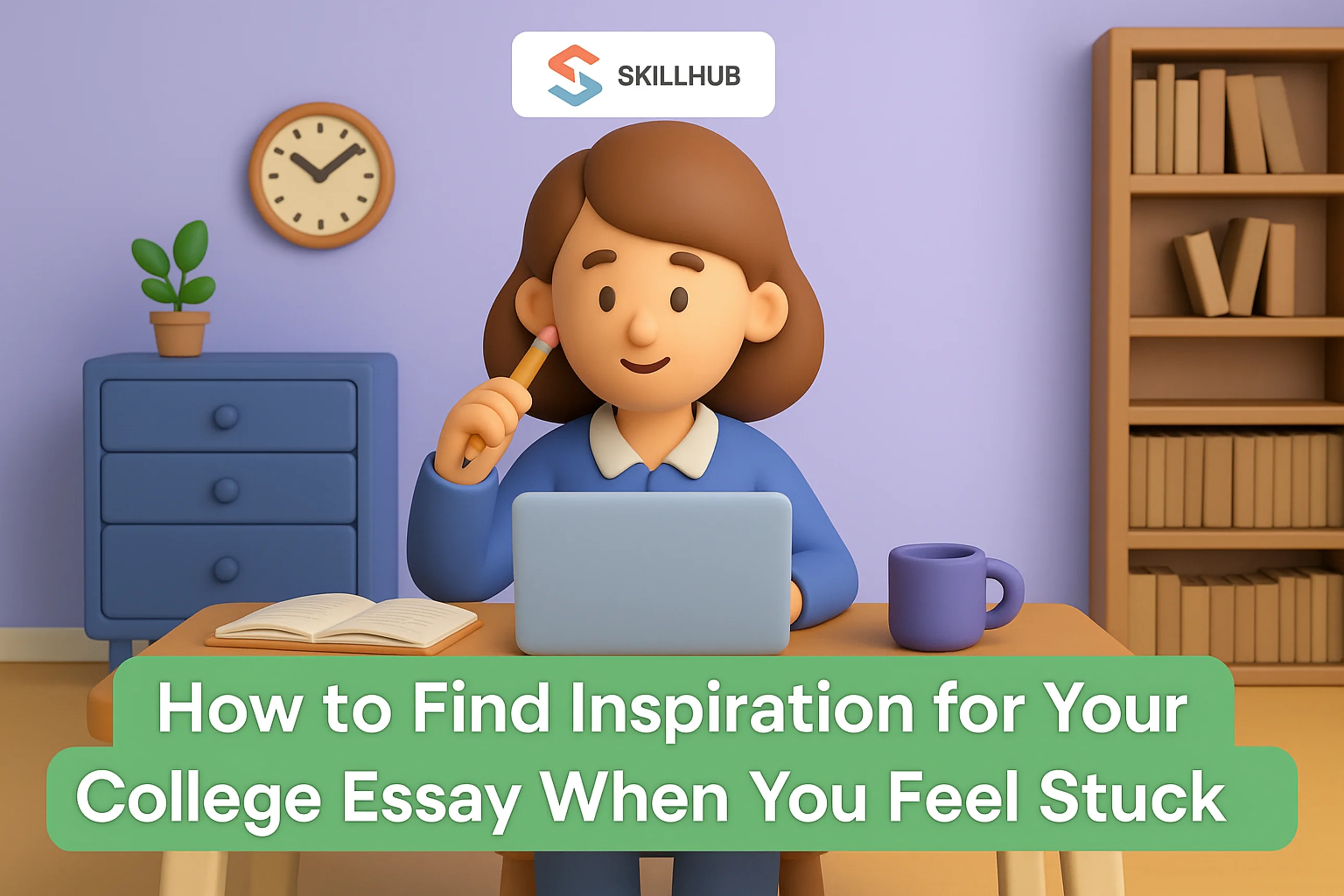
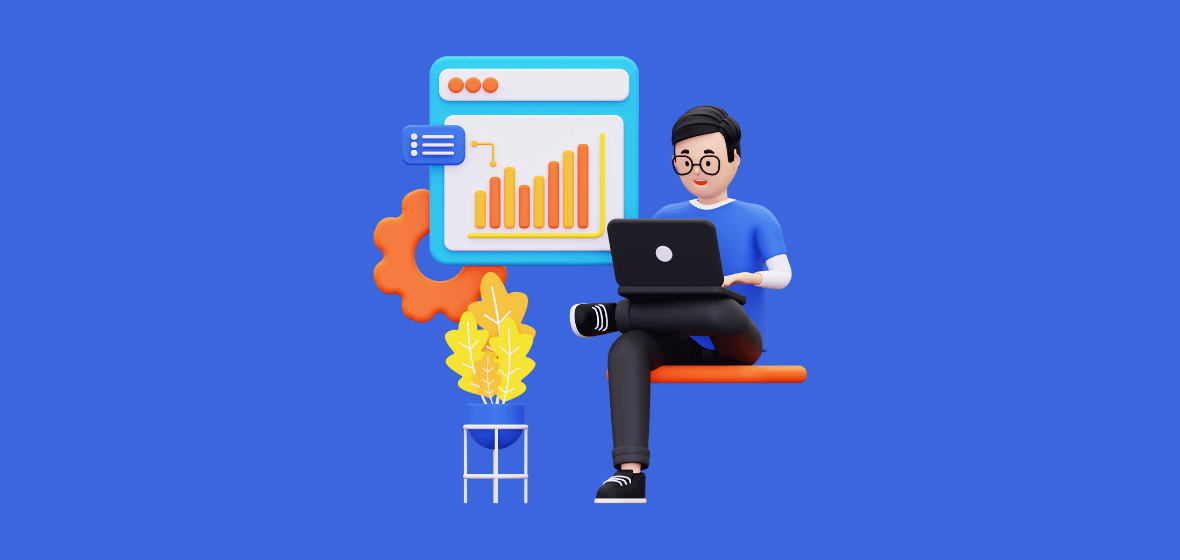

%20(1).webp)