What Is a LinkedIn Profile: Have it as a Resume

Creating a well-structured ATS resume on a platform is a great way to increase your chances of landing an interview. We’ll show you ways to easily optimize your resume for different applicant tracking systems.
Along with ATS optimization, we’ll cover the following topics:
- What exactly is a LinkedIn profile?
- How to create a LinkedIn account correctly?
- How to get noticed?
- Tips and tricks on writing LinkedIn copy.
Before diving in, here’s some help. If you don’t feel comfortable in the online resume platform world, or for any reason think you don’t have the skills, don’t worry! This professional LinkedIn profile writing service on Skillhub is here for you. Want to learn more about job search or job seekers? Or have a professional, well-written LinkedIn profile? Ask the professionals.
They’ll help you stand out in a positive way - and at an affordable price. A win-win scenario!
Now, without further ado, let’s get into the world of LinkedIn profiles.
Why Is It Important to Have a LinkedIn Profile?
It’s a professional way to build a personal brand and for employers to track your activity. We could go on and on about the importance of creating a LinkedIn profile in the career world. But for now, we’ll just let the numbers speak for themselves.
- More than 80% of B2B sales leads come from LinkedIn.
- It’s the number one social media app for hiring.
- Two new members every second join Linkedin around the world.
- 706+ million professionals are active on LinkedIn.
- Nine billion content impressions are made on Linkedin every single week.
Why is LinkedIn so popular? How can I use it to reach as many employers as I’d like? We’ll get to that, but the first thing we’ll answer is - What is a LinkedIn profile?
What Is a LinkedIn Profile?
A LinkedIn profile is a digital representation of your professional life. It includes your email address, professional title, profession and organization, location, and most recent job title.
It’s a set of information that allows applicants to be more easily found by other members. Related company work, volunteer activity, and additional resume sections can all be included!
Note: Many people use the word "profile" to describe their LinkedIn account.
What Is LinkedIn Profile URL?
The URL of your profile is simply the address of your profile on the professional social network. Why an address? It tells you your location on the web and linkedin.com.
What Is LinkedIn Public Profile URL?
Custom public profile URLs are pretty self-explanatory - it’s a customizable LinkedIn link! You can only have one public profile URL at a time. Here is a way to see and change yours from your profile page.
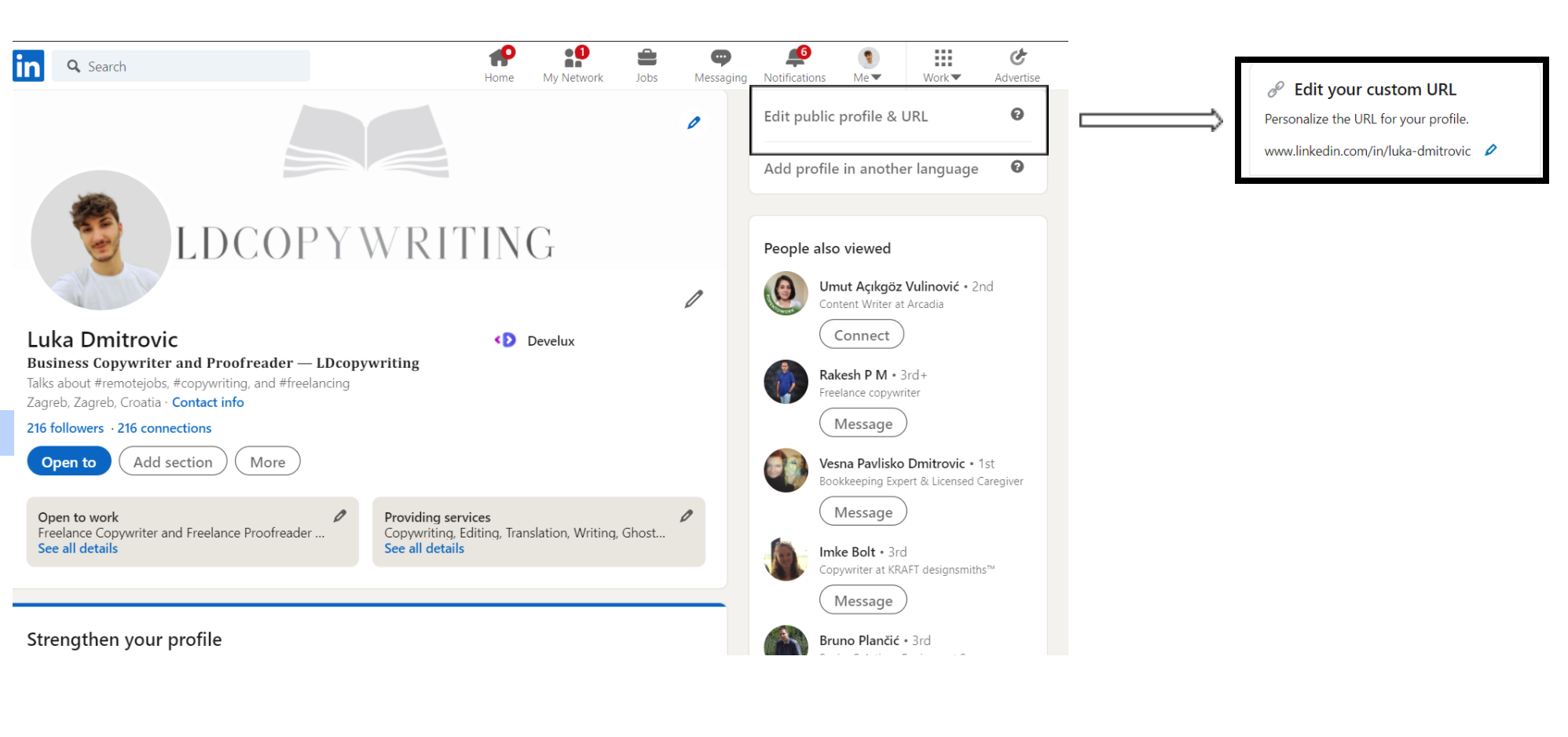
How to Use LinkedIn Account to Land a Job?
Landing a job is more than possible with LinkedIn! Its specialized features are here to help you put your best career self out there. A good LinkedIn profile speaks more than a thousand words - it enables you to showcase your achievements, talents, experiences, skills, and so much more. A little advice on LinkedIn profile help goes a long way.
Here are some necessary steps to go from LinkedIn enthusiast to LinkedIn employed. Get started with creating the best LinkedIn profile by adding:
- sections (Education, Skills, Languages)
- content
- past work experiences and certificates
- talents and qualification
After it’s optimized, land a job by creating a LinkedIn campaign. In other words, send job proposals to your network, potential employers, or companies. If you have a feeling you’re missing something, get help from these Skillhub's resume edit service online! If you’re unsure where to start or simply need help - let professional resume writers help you.
Adding Content to Your LinkedIn Profile
You may have noticed LinkedIn offers a Premium subscription. But do you need one for creating a professional LinkedIn profile or appease recruiters? Here’s a brief list of different benefits Premium comes with:
- View more profiles and access more helpful data.
- See who’s viewed your profile.
- Send messages directly, without waiting for an introduction from one of your contacts.
- Implement advanced search methods.
- See your rank when applying for a job.
These are amazing addons to have, but starting with a free profile to learn LinkedIn profiles best practices is also the way to go.
You may wonder how to set up a LinkedIn profile. Learning to add content is the first step in answering this question! There are a few icons you should know:
- The pencil - edit the section by changing, removing, and adding new content.
- The list - drag, and drop to reorder a content section.
- The plus sign - add new blocks of content.
Skillhub tip: To save time from having to scroll down your entire profile, you can add new content to your profile by selecting the blue Add profile section button on LinkedIn.com directly beneath your profile photo. It will display a dropdown list of all the main sections and subsections of content you can add!
How Does a LinkedIn Profile Help You?
To create a LinkedIn account is to create something so much more. You’ll soon realize it’s an excellent tool for building your brand, reaching a wider audience, and meeting new clients, employers, and managers. It’s also here to help you showcase a wide range of experiences and skills, help you with your job search, and advance your career.
The question of how to create a profile quickly turns into how to maintain clients, job proposals, and your audience!
Here are just some of the ways LinkedIn is here for you and your business endeavors. It can help with:
- marketing
- hiring
- sales
- learning
Let’s go over each one!
Marketing
As a job candidate, you’ll need to find a clever way to promote yourself and your services to your employer. And LinkedIn is all about that! You can craft your profile to represent you best and market your services to other companies. Don’t forget to explore LinkedIn marketing tools, including HubSpot LinkedIn message tracking!
Hiring
Job searching with LinkedIn has never been an easier opportunity. It’s a well-known platform for recruiters looking for job seekers and vice versa. More than 4 million members were sourced and hired by more than 2.8 million recruiters! There’s no doubt your services will reach the highest of sales!
Sales
Many sales professionals use LinkedIn to reach out to their audience. What makes a good LinkedIn profile when it comes to sales? Skills page, optimized top section, and a clear value proposition. All of these help sales skyrocket and reach whoever they’re designed to. Not sure about all this tech-talk? It’s learnable!
Learning
People come to LinkedIn to learn from peers, career coaches, and experts. You can learn new skills, meet your tutors, and optimize your profile by reaching out to your connections. Many of them would be more than glad to help you develop certain qualities in a field you’re pursuing.
But how to optimize your profile quickly and easily?
Related Posts:
LinkedIn Profile Sections
Sections you can display on your profile are just different topics you’d like to put out there. You don’t have to display the ones you’re not comfortable with, and you can polish up those you’re proud of. For example, if you’re in the process of applying for a job and you want to get hired, sections you should work on should be about your previous experiences and different skills. An example of those is the Background and Skills sections.
Here are some examples of sections you can add:
- Intro
- Background
- Skills
- Accomplishments
- Additional information
- Supported languages
Let’s explore each one in more detail.
Intro
This section includes basic but essential details like your name, headline, current role, and industry. Your selected industry helps shape how others discover your profile and interpret your experience. If you're unsure which industry category best fits your work, you can refer to the LinkedIn industry list for guidance.
Background
The background section has all the juicy info on your past work experience, education, licenses and certifications, and volunteering experiences.
Skills
The skills section enables listing all the skills you may have. It divides them into subcategories like technology or interpersonal skills.
Accomplishments
This is a section to take pride in. Feel free to list your publications, courses, awards, test scores, and patents.
Additional information
This section is most commonly used for recommendations that you can request from people you worked for or with.
Supported languages
By using the feature in this LinkedIn profile section, you can add profiles in multiple languages. That will help you navigate a much broader network!
Here’s another pro-tip. If you’re working on your profile and worrying about how it’ll look to others, you can relax. LinkedIn allows you to view your profile from the public view. Go to View Profile > Contact Info > copy the link under Your Profile. Paste into your browser’s incognito mode, and you’re good to go!
How to Make a Great LinkedIn Profile
Here is a summary of steps needed to take to go from LinkedIn beginner to LinkedIn pro. Make sure to take time to optimize your profile, and enjoy the process!
Professional Profile Photo
When you’re job networking, there’s no doubt lots of professionals will come by your profile. As humans, we’re visual beings, and pictures arouse us because they always tell a story. So make sure yours is good with a professional profile photo!
Make Your Headline Stand Out
The second thing that job candidates have to look out for is the headline. It’s your elevator pitch, so try to make it one worth hearing. Don’t go for clichés; try to be unique and as simple as you can.
Write a Summary
A summary is a more extended version of your headline. Make sure to keep it relevant, not too long, and engaging. It’s here to draw the person in. Including bullet points is a great idea, too.
Add Relevant Skills
Skills are what you’re known for. You can choose to list top skills directly related to your area of expertise and add soft ones, like communication and cooperation. You can also take skill assessments and tests to prove you’re a pro!
Request Recommendations
Recommendations from previous clients can be requested on LinkedIn. They’ll automatically be showcased on your profile for everyone to see - so make sure you left a good impression before requesting one! Credentials add tremendous value to your profile.
Relevant Work and Education
Adding your previous work and education enables future employers and recruiters to see what you’ve been through. And remember - don’t shy away from the details in this part! Add skills, extracurriculars, and valuable lessons.
Profile Strength Meter
LinkedIn has a profile strength feature. It’s a quick and easy way to see how well your profile is optimized and what needs to be added. With animations and colors, it’s excellent for beginners in their LinkedIn journey.
Want to have your resume perfectly written? Use one of the best professional resume writers service from Skillhub. We'll get you covered!
Key Points: What Is a LinkedIn Profile
Here is a quick summary of what we’ve covered. Make sure to follow these steps to have a beautiful, optimized, and engaging LinkedIn profile in no time!
- Add a professional profile photo and background.
- Create an engaging headline, contact info panel, and a summary.
- Learn to add, delete, and structure content using the pencil, list, and plus sign icons.
- Add your background - school, college, volunteer experiences, and similar.
- Add your skills - interpersonal, industry knowledge, tools, and technologies.
- List accomplishments - books, patents, or courses.
- Add additional info - request recommendations.
- Fill the profile strength meter to the max, and start applying for jobs!
To learn more about what is a cv, visit this page.
.png)
%20(1).png)



%20(1).webp)